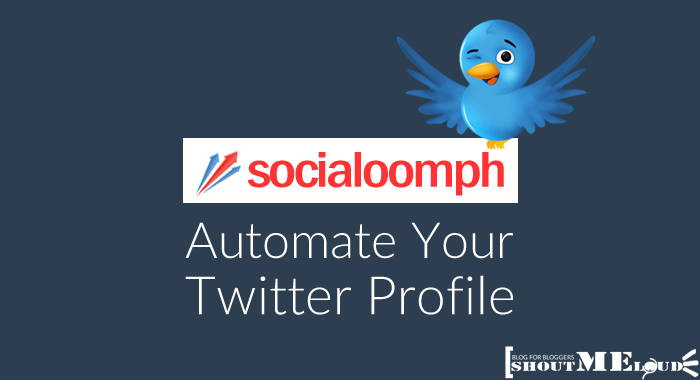Socialoomph is a versatile social media management tool. It helps schedule posts, track keywords, and manage multiple accounts efficiently.
Socialoomph offers a range of features that make social media management easier. Users can schedule posts across various platforms, saving valuable time. It also allows for keyword tracking, which helps in monitoring brand mentions and industry trends. The tool supports multiple accounts, making it ideal for agencies and large businesses.
Its user-friendly interface ensures a smooth experience, even for beginners. By automating repetitive tasks, Socialoomph boosts productivity and enhances social media strategy. This tool is a reliable choice for anyone looking to streamline their social media efforts.
Introduction To Socialoomph
Socialoomph is a powerful tool for social media management. It helps you automate and streamline your social media tasks. This tool is popular among marketers and small business owners. Let’s explore what makes Socialoomph special.
What Is Socialoomph?
Socialoomph is a social media management tool. It helps you schedule posts and track performance. You can manage multiple accounts from one dashboard.
Here are some features of Socialoomph:
- Post scheduling
- Performance tracking
- Account management
- Keyword filtering
- Auto-follow capabilities
Why Socialoomph Matters
Socialoomph saves you time by automating tasks. You can focus on creating better content. It helps you stay consistent with your posting schedule.
Here are some benefits of using Socialoomph:
| Benefit | Description |
|---|---|
| Time-saving | Automates repetitive tasks |
| Consistency | Keeps your posting schedule on track |
| Efficiency | Manages multiple accounts easily |
Socialoomph helps you grow your social media presence. It is a valuable tool for any business.
Key Features
Socialoomph is a powerful tool for managing social media. It offers features that save time and boost productivity.
Simplifying Scheduling Posts
Scheduling posts is easy with Socialoomph. You can plan content for days, weeks, or months. This helps keep your social media active without constant monitoring.
Use the calendar view to see all scheduled posts. Adjust dates and times with a simple drag-and-drop. This visual aid makes it easy to manage your posting schedule.
| Feature | Benefit |
|---|---|
| Bulk Upload | Upload multiple posts at once |
| Queue Reservoir | Automatically fill your posting schedule |
| Time Zone Support | Schedule posts for different time zones |
Automating Tasks
Socialoomph helps automate tasks to save you time. You can set up automatic direct messages to new followers. This helps build engagement without manual effort.
- Auto-Follow: Follow back new followers automatically.
- Auto-DM: Send welcome messages to new followers.
- RSS Feed Automation: Post updates from your favorite blogs.
These automated features reduce your workload. Focus on creating great content while Socialoomph handles the rest.
User Interface
The user interface of Socialoomph is crucial for its success. A well-designed interface makes tasks easier and more enjoyable. Let’s explore the key aspects of Socialoomph’s user interface.
Ease Of Use
Socialoomph’s interface is designed with simplicity in mind. New users can quickly find their way around. The dashboard is clean and uncluttered. This helps users focus on their tasks. Each feature is clearly labeled. Navigation is intuitive, with menus and icons guiding the way. There is no need for extensive tutorials. The system is user-friendly right from the start.
Customization Options
Customization is a strong point of Socialoomph. Users can tailor the interface to their needs. Customizable widgets allow users to prioritize important information. Themes and color schemes can be adjusted. This helps create a comfortable working environment. Users can also set up personalized notifications. These options ensure that the interface suits individual preferences.
| Feature | Customization Level |
|---|---|
| Widgets | High |
| Themes | Moderate |
| Notifications | High |
Here are some key customization options available:
- Change dashboard layout.
- Select preferred themes.
- Set custom alerts.
- Go to settings.
- Select the customization tab.
- Choose your options.

Credit: www.shoutmeloud.com
Integration Capabilities
Socialoomph offers robust integration capabilities that help you streamline your social media management. This feature makes Socialoomph a powerful tool for businesses and individuals alike. By integrating with various platforms and third-party apps, Socialoomph ensures a seamless user experience.
Supported Platforms
Socialoomph supports a wide range of social media platforms. This includes popular sites like Twitter, Facebook, and LinkedIn. Users can manage posts, schedule updates, and engage with followers from one dashboard.
The platform also supports Pinterest, Reddit, and Tumblr. This broad range allows users to reach diverse audiences effectively. The integration is smooth and requires minimal setup.
Third-party Apps
Socialoomph integrates with various third-party apps to enhance its functionality. These apps include Buffer, Bitly, and Google Analytics. The integration with Buffer allows easy scheduling of posts across multiple platforms.
Bitly integration helps in tracking link clicks and shortening URLs. Google Analytics integration provides detailed insights into social media performance. These integrations help users make data-driven decisions.
| Platform | Functionality |
|---|---|
| Schedule tweets, manage direct messages | |
| Post updates, manage comments | |
| Share posts, connect with professionals | |
| Buffer | Streamline post scheduling |
| Bitly | Track links, shorten URLs |
| Google Analytics | Analyze social media performance |
With these integrations, Socialoomph becomes a versatile and indispensable tool. Its capabilities extend beyond basic social media management, offering comprehensive solutions for digital marketers.
Performance Analysis
Socialoomph is a powerful tool for social media management. This section delves into its performance analysis. By examining its analytics tools and reporting features, users can understand how Socialoomph can enhance their social media strategies.
Analytics Tools
Socialoomph offers a range of analytics tools. These tools provide insights into social media performance. Users can track key metrics such as engagement, reach, and follower growth.
Here are some of the key analytics tools:
- Engagement Metrics: Measure likes, comments, and shares.
- Reach Metrics: Monitor how many users see your posts.
- Follower Growth: Track the increase or decrease in followers.
These tools help users to understand what works best. They can refine their strategies based on real data. This ensures better results and higher engagement.
Reporting Features
Socialoomph also excels in its reporting features. Users can generate detailed reports. These reports offer a comprehensive view of social media performance.
Here are some of the reporting features:
- Customizable Reports: Create reports tailored to specific needs.
- Scheduled Reports: Set up automated report generation.
- Export Options: Export reports in various formats such as PDF and CSV.
These features make it easy to share insights with teams. They help in making data-driven decisions. This leads to more effective social media campaigns.
Socialoomph’s performance analysis tools are robust. They offer everything needed to optimize social media efforts. Users can track, measure, and report with ease.
Pricing Plans
Choosing the right pricing plan for Socialoomph can optimize your social media management. Here, we break down the different options available to help you decide.
Free Vs. Paid Plans
Socialoomph offers both free and paid plans. Each comes with unique features.
Free Plan:
- Basic social media scheduling
- Limited to one social profile
- No access to premium features
Paid Plans:
- Access to multiple social profiles
- Advanced scheduling options
- Additional features like bulk uploads and advanced analytics
The free plan is good for beginners. Paid plans are better for businesses and advanced users.
Value For Money
Socialoomph’s paid plans offer great value for money. Let’s break it down:
| Plan | Monthly Cost | Features |
|---|---|---|
| Personal Suite | $15 |
|
| Business Suite | $25 |
|
For $15 per month, the Personal Suite offers unlimited posts. This is a great deal for freelancers and small businesses.
The Business Suite at $25 per month provides team features. This is ideal for larger companies needing collaboration tools.
Investing in a paid plan can save time and improve productivity.
User Feedback
Understanding user feedback is crucial for evaluating any tool. Socialoomph is no exception. Users have voiced their opinions about this social media management tool. Let’s dive into their insights.
Customer Reviews
Many users share their positive experiences with Socialoomph. They appreciate its automation features and easy scheduling. Here are some common praises:
- Time-saving: Users save time with automated posts.
- User-friendly: The interface is simple to use.
- Cost-effective: Affordable pricing for small businesses.
Below is a table summarizing the key points from user reviews:
| Feature | User Rating | Comments |
|---|---|---|
| Automation | 4.5/5 | Helps save time |
| Interface | 4/5 | Simple and clean |
| Pricing | 4/5 | Good value for money |
Common Complaints
Despite positive reviews, some users have complaints about Socialoomph. Here are some common issues:
- Customer Support: Slow response times.
- Learning Curve: Some features are hard to master.
- Integration: Limited integration with other tools.
Users often mention the need for better customer support. They also wish for more tool integrations. Despite these issues, many still find Socialoomph useful.

Credit: recurpost.com
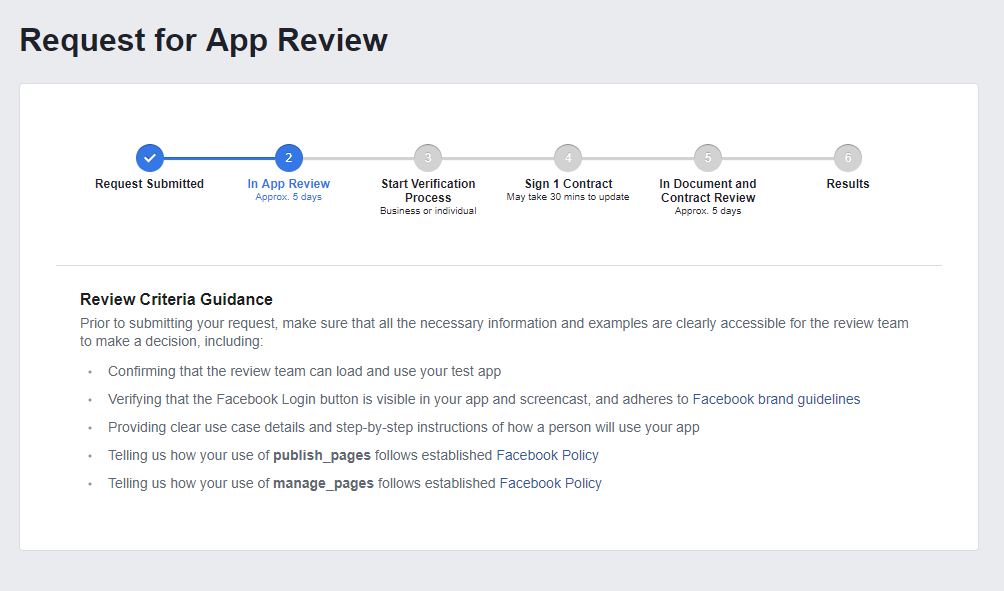
Credit: influencermarketinghub.com
Frequently Asked Questions
What Is Socialoomph?
Socialoomph is a social media management tool. It helps schedule posts, manage accounts, and improve engagement.
How Does Socialoomph Work?
Socialoomph works by allowing users to schedule posts. It also offers automation tools for managing multiple social media accounts.
Is Socialoomph Free?
Socialoomph offers both free and paid plans. The free plan includes basic features, while paid plans offer advanced options.
What Platforms Does Socialoomph Support?
Socialoomph supports various platforms like Twitter, Facebook, LinkedIn, and Pinterest. It also works with blogs and other social media sites.
Conclusion
Socialoomph offers robust tools for social media management. Its features enhance productivity and streamline your workflow. This platform is ideal for businesses seeking efficiency. With easy scheduling and analytics, it stands out. Try Socialoomph to elevate your social media strategy and see immediate benefits.