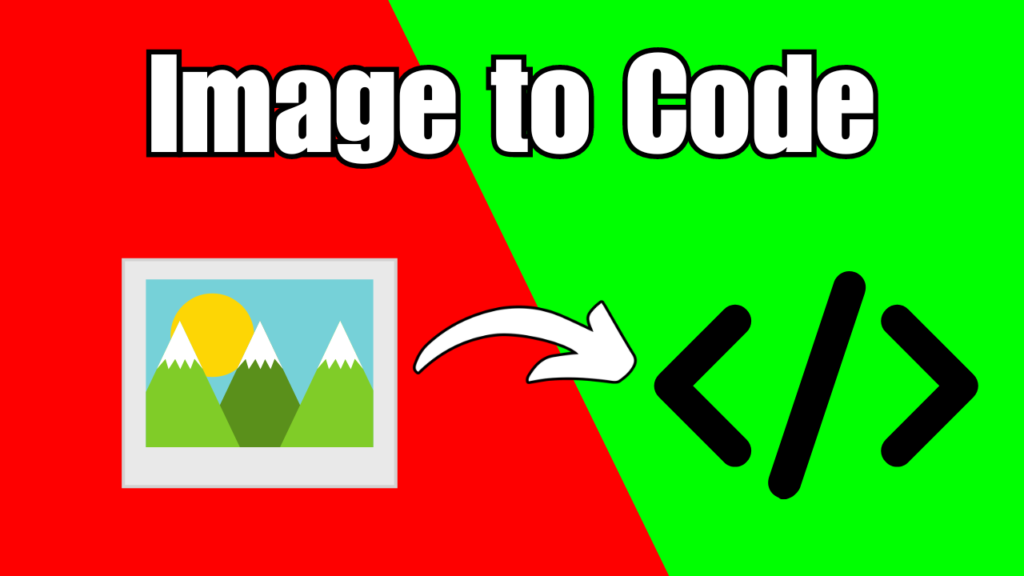Welcome to our in-depth Screenshot to Code, Image to Website, and Convert Image to HTML tutorial! In this Image to Code Tutorial, we’ll show you how to turn a static image into a fully responsive and interactive website using cutting-edge tools and techniques with the best Image to Website Converter tools available. You’ll get an introduction to screenshot to code technology, where you’ll learn about the capabilities of these AI web development tools and how they can transform your web development workflow. We’ll help you choose the right tool for your needs, showcasing some of the best options available for converting images to code. Follow our step-by-step conversion process as we take a sample screenshot and convert it into a fully functional website, covering everything from importing the image to generating clean, responsive HTML and CSS. You’ll also learn how to refine and customize the generated code to match your specific requirements, tweaking the layout, style, and functionality to your liking. Discover best practices for image to code conversion, ensuring your image-to-website process is as accurate and efficient as possible. Learn tips and tricks for optimizing your images and enhancing the final output. This tutorial covers all aspects of creating a website from a screenshot, making it easier than ever to turn an image into a fully developed website. Join us to master the art of converting images into responsive websites effortlessly.
Screenshot to Code | Image to Website | ChatGPT made this 😱