Customerly is a comprehensive customer engagement tool offering live chat, email marketing, and customer feedback features. It enhances customer support and boosts user satisfaction.
Customerly combines live chat, email marketing, and customer feedback into one easy-to-use platform. This tool is designed to improve customer interactions and streamline support processes. Businesses can quickly respond to inquiries, send targeted email campaigns, and gather valuable insights from customer feedback.
Its user-friendly interface and robust features make it an ideal choice for small to medium-sized businesses aiming to enhance customer satisfaction. Real-time chat ensures immediate assistance, while automated emails help keep customers engaged. By integrating various customer engagement functions, Customerly helps businesses build stronger relationships and foster loyalty.
Introduction To Customerly
Customerly is a powerful customer support and engagement platform. It helps businesses improve customer interactions. This tool has many features to enhance customer support experiences.
Brief Overview
Customerly offers a range of tools for better communication. It includes live chat, email marketing, and customer surveys. These features help businesses understand and serve their customers better.
The live chat feature allows real-time communication. It helps solve customer queries quickly. Email marketing tools help in sending targeted messages. Customer surveys collect valuable feedback.
Importance Of Customer Support
Good customer support is essential for business success. It builds trust and loyalty among customers. Happy customers are more likely to return and recommend your business.
Customerly helps businesses deliver excellent support. Its features ensure quick and effective communication. This leads to higher customer satisfaction and retention.
Using Customerly can transform your customer support. It makes interactions smoother and more efficient. This ultimately boosts your business growth.
| Feature | Benefit |
|---|---|
| Live Chat | Real-time customer communication |
| Email Marketing | Targeted messages to customers |
| Customer Surveys | Collect valuable feedback |

Credit: www.youtube.com
Key Features
Customerly offers a range of powerful features to enhance your customer engagement. From live chat to email marketing and automation, Customerly helps businesses connect with customers more effectively.
Live Chat
The live chat feature allows real-time communication with website visitors. This helps in quickly resolving queries and improving customer satisfaction. Key benefits include:
- Instant support
- Customizable chat widgets
- Chat history access
- File sharing capabilities
With live chat, you can engage visitors actively and boost conversions.
Email Marketing
Customerly’s email marketing tools help create, send, and track email campaigns. This ensures that your messages reach the right audience. Key features of email marketing include:
- Drag-and-drop email builder
- Pre-built templates
- Advanced segmentation
- Analytics and reporting
These tools help you craft effective email campaigns with ease.
Automation
Automation allows businesses to streamline repetitive tasks and workflows. This feature saves time and increases efficiency. Key automation features include:
| Feature | Description |
|---|---|
| Automated Email Sequences | Send a series of emails based on triggers. |
| Behavioral Triggers | Actions based on customer behavior. |
| Task Automation | Automate routine tasks to save time. |
Using automation, you can focus on high-value tasks while ensuring consistent customer engagement.
User Interface
The user interface of any software is crucial. It defines the user experience. Customerly’s interface stands out for its simplicity and modern design. This section will dive into the ease of use and design aesthetics of Customerly.
Ease Of Use
Customerly offers a very intuitive interface. Users can find features easily. Navigation is straightforward with clear labels. Even beginners can use it without much trouble. The dashboard presents information clearly. Users can see important metrics at a glance. This ease of use saves time and reduces frustration.
| Feature | Ease of Use |
|---|---|
| Navigation | Very intuitive |
| Dashboard | Clear and informative |
| Accessibility | Beginner-friendly |
Design Aesthetics
Customerly’s design aesthetics are modern and appealing. The color scheme is pleasant to the eyes. Icons and buttons are well-designed and functional. The layout is uncluttered and clean. This makes finding tools quick and easy.
- Modern design with a pleasing color scheme.
- Well-designed icons and buttons enhance functionality.
- Uncluttered layout for quick tool access.
Overall, Customerly’s interface excels in both ease of use and design aesthetics. Users enjoy a seamless experience. This makes Customerly a great choice for businesses.
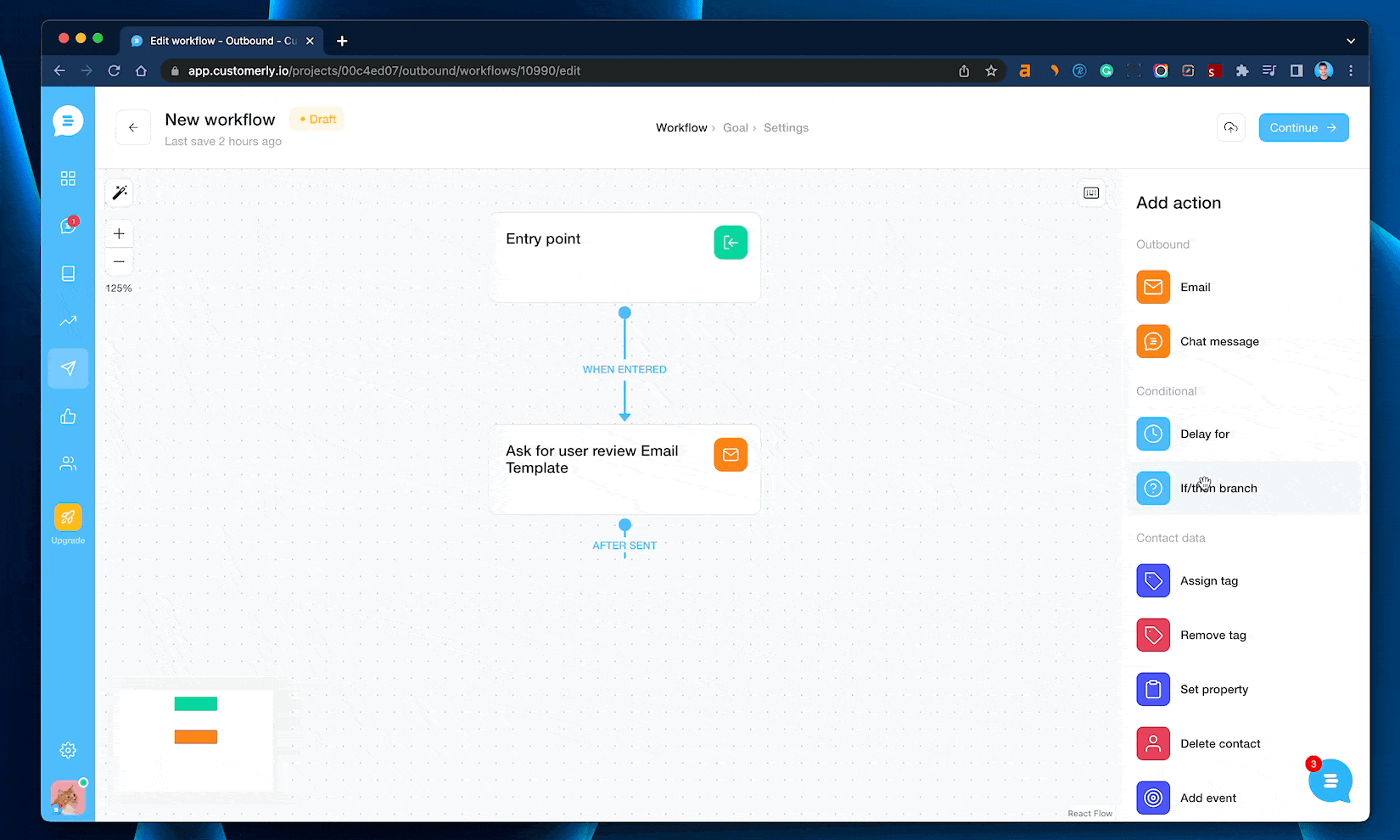
Credit: www.customerly.io
Integration Capabilities
Customerly offers powerful integration capabilities that enhance its functionality. By integrating with various tools, businesses can streamline their processes and improve efficiency. Let’s dive into the specifics of Customerly’s integration capabilities.
Third-party Apps
Customerly seamlessly integrates with numerous third-party apps. This ensures you can connect your favorite tools without hassle. Here are some of the key apps Customerly supports:
- Slack – Get instant notifications and updates directly in your Slack channels.
- Zapier – Automate workflows by connecting Customerly with over 2,000 apps.
- WordPress – Easily embed Customerly chat widgets on your WordPress site.
- HubSpot – Sync your customer data effortlessly with HubSpot CRM.
- Mailchimp – Import and manage your email lists with ease.
These integrations help you manage customer interactions across different platforms. This ensures a consistent and efficient user experience.
Api Access
Customerly provides robust API access for developers. This allows for custom integrations tailored to your specific needs. With the API, you can:
- Retrieve and update customer data in real-time.
- Automate ticket creation and management.
- Generate detailed analytics and reports.
- Create custom chatbots for advanced user interactions.
- Integrate with internal systems for seamless data flow.
Accessing the API is straightforward. Customerly offers comprehensive documentation to assist developers. This makes it easy to implement and customize the integrations as needed.
| Feature | Description |
|---|---|
| Third-Party Apps | Integrates with tools like Slack, Zapier, and WordPress. |
| API Access | Provides robust API for custom integrations. |
By leveraging these integration capabilities, Customerly ensures a flexible and powerful user experience. Businesses can optimize their workflows and enhance customer satisfaction.
Performance Metrics
Understanding the performance metrics of Customerly is essential. It helps businesses make informed decisions. This section dives into the key metrics like response time and user satisfaction.
Response Time
Response time is a critical metric for customer service. Fast response times lead to happier customers. Customerly excels in this area.
Customerly offers real-time chat support. The average response time is under 2 minutes. This quick response helps resolve issues swiftly.
Here is a quick overview of the response times:
| Type of Query | Average Response Time |
|---|---|
| General Inquiry | 1 minute |
| Technical Support | 2 minutes |
| Sales Questions | 3 minutes |
User Satisfaction
User satisfaction is crucial for any customer support tool. Customerly scores high in this metric.
Here are some key points that contribute to high user satisfaction:
- Instant responses
- Friendly and knowledgeable support staff
- Comprehensive knowledge base
- Easy-to-use interface
Customerly’s user satisfaction rate stands at an impressive 95%. This high rate shows how effective the platform is.
Real-time feedback is also a notable feature. It allows continuous improvement based on user inputs.
Here is a snapshot of user ratings:
| Criteria | Rating |
|---|---|
| Ease of Use | 4.8/5 |
| Customer Support | 4.9/5 |
| Overall Satisfaction | 4.7/5 |

Credit: www.g2.com
Pricing Plans
Choosing the right pricing plan for Customerly can impact your business success. It’s essential to understand what each plan offers to get the best value for your money. Let’s break down the options available.
Free Vs. Paid
Customerly offers both free and paid plans. The Free Plan is a great starting point for small businesses. It includes basic features like live chat, email marketing, and a basic knowledge base.
For growing businesses, the Paid Plans offer advanced features. These include automation, detailed analytics, and more integrations. Paid plans are structured to scale with your business needs.
| Feature | Free Plan | Paid Plan |
|---|---|---|
| Live Chat | Basic | Advanced |
| Email Marketing | Limited | Unlimited |
| Automation | Not Included | Included |
| Analytics | Basic | Detailed |
Value For Money
The free plan is excellent for startups with limited budgets. It provides essential tools to get started with customer engagement. The paid plans offer significant value for money, especially for growing businesses.
With paid plans, you get advanced features that save time and improve efficiency. For example, automation tools can handle repetitive tasks, freeing up your team’s time. Detailed analytics help you make informed decisions, boosting your business growth.
In summary, the paid plans are a good investment for businesses seeking to scale. They offer a range of features that provide excellent value for the price.
Customer Feedback
Customer feedback plays a crucial role in understanding the performance of any service. For Customerly, feedback highlights both strengths and areas for improvement. Let’s delve into the insights provided by real users.
Testimonials
Many users have shared their experiences with Customerly. Here are some highlights:
- John D. – “Customerly transformed our customer support. Response times are faster now.”
- Lisa S. – “The live chat feature is amazing. Our customers love it.”
- Mark T. – “Automation tools helped reduce our workload significantly.”
Common Complaints
While many users praise Customerly, some have pointed out issues:
- Slow Load Times: “Sometimes, the app loads slowly.”
- Complex Setup: “Setting up automation can be tricky.”
- Limited Customization: “More customization options would be nice.”
Below is a table summarizing the most common feedback:
| Feedback Type | Positive | Negative |
|---|---|---|
| Live Chat | Praised for its efficiency | Occasional slow load times |
| Automation | Reduces workload | Setup can be complex |
| Customization | Basic options available | Limited advanced options |
Frequently Asked Questions
What Is Customerly Used For?
Customerly is used for customer support, live chat, and email marketing automation. It helps businesses engage with customers and improve satisfaction.
How Does Customerly Live Chat Work?
Customerly live chat allows real-time communication with website visitors. It helps resolve queries quickly and improves customer experience.
Is Customerly Good For Small Businesses?
Yes, Customerly is ideal for small businesses. It offers affordable plans and essential tools for customer engagement and support.
Can Customerly Integrate With Other Tools?
Yes, Customerly integrates with various tools like CRM, email marketing platforms, and social media. This enhances its functionality and user experience.
Conclusion
Customerly offers a robust solution for customer engagement and support. Its features are easy to use and highly effective. This tool can greatly enhance your customer service efforts. Give Customerly a try to see how it can benefit your business.
It’s a valuable investment for improving customer satisfaction.

