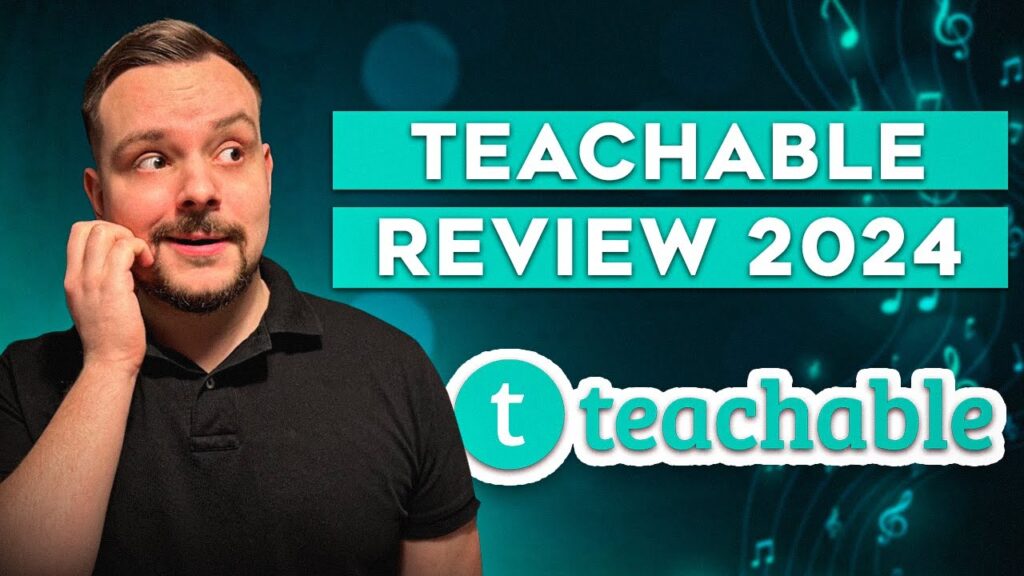Teachable is a robust online course platform. It allows creators to design and sell courses with ease.
Teachable offers a user-friendly interface, enabling educators to create engaging content without technical expertise. Its customization options make branding simple, ensuring your courses reflect your style. Integrated tools for payment processing, analytics, and student management streamline the administrative tasks. The platform supports various media types, enhancing the learning experience.
Pricing plans are flexible, catering to different needs and budgets. Teachable also provides excellent customer support, helping users resolve issues quickly. Whether you’re an individual instructor or a business, Teachable offers the features needed to succeed in the online education space.
Introduction To Teachable
Teachable is a popular online course platform. It helps educators create and sell courses. This platform is easy to use and offers many features. Let’s explore what makes Teachable a top choice for course creators.
What Is Teachable?
Teachable is an all-in-one platform. It allows you to create, market, and sell online courses. Founded in 2014, it has grown rapidly. Today, it supports thousands of educators worldwide.
Teachable provides a user-friendly interface. This helps even beginners get started quickly. It offers tools for content creation, student management, and payment processing. You can host video lectures, quizzes, and discussion forums. This ensures an engaging learning experience for students.
Teachable also provides analytics and reporting. This helps you understand student progress and improve your courses. It supports integrations with other tools. This includes email marketing services, payment gateways, and analytics tools.
Why Choose Teachable?
There are many reasons to choose Teachable for your online courses. Here are some key benefits:
- Ease of Use: Teachable’s interface is intuitive and easy to navigate.
- Customization: You can personalize your course site with custom branding.
- Marketing Tools: Built-in tools help you promote your courses effectively.
- Payment Options: Teachable supports multiple payment gateways and currencies.
- Student Engagement: Features like quizzes and forums keep students engaged.
- Analytics: Detailed reports help track student progress and course performance.
Teachable also offers flexible pricing plans. This means you can choose a plan that fits your needs and budget. Each plan comes with different features, so you can scale as you grow.
| Plan | Features | Price |
|---|---|---|
| Basic | Email support, Basic quizzes | $29/month |
| Professional | Advanced quizzes, No transaction fees | $99/month |
| Business | Custom user roles, Bulk student enrollments | $249/month |
Choosing Teachable means you get a reliable, feature-rich platform. It’s designed to help you succeed with your online courses.

Credit: www.samvanderwielen.com
Key Features
Discover the key features of Teachable that make it a top choice for online course creation. This platform offers various tools that help you build, customize, and manage your courses efficiently.
Course Creation Tools
Teachable provides a robust set of course creation tools. These tools help you design engaging courses with ease.
- Drag-and-drop builder for organizing course content
- Upload videos, PDFs, audio files, and other media
- Create quizzes to test student knowledge
- Offer certificates of completion
- Content dripping to release lessons over time
Customization Options
Teachable offers numerous customization options to make your course unique. These features allow you to align your course with your brand.
- Custom domain integration
- Branding options for logos, colors, and fonts
- Flexible pricing plans
- Advanced theme editor for further customization
- Multimedia support for a rich learning experience
Using these features, you can create a personalized and effective learning platform. Teachable ensures your courses are professional and engaging for your students.
Ease Of Use
Teachable is known for its simplicity and user-friendliness. In this section, we will explore its ease of use through its interface and setup process.
User-friendly Interface
Teachable offers a clean and intuitive interface. It is designed with the user in mind. Even beginners can navigate it easily. The dashboard is straightforward, showing all the necessary tools.
Menus are well-organized, making it easy to find what you need. You can quickly access course creation, student management, and sales tracking.
- Simple Navigation: Everything is just a click away.
- Clear Icons: Icons help identify tools and features quickly.
- Responsive Design: Works well on both desktop and mobile devices.
Step-by-step Setup
Teachable provides a step-by-step setup process. This guides you through creating your first course. Each step is explained in simple terms.
- Create an Account: Sign up with your email and password.
- Set Up Your School: Enter your school’s name and details.
- Create Your First Course: Add course title, description, and content.
- Customize Your Design: Choose from templates to match your branding.
- Publish and Sell: Set your pricing and publish your course.
The process is designed to be stress-free. You can follow along without any technical skills.
Teachable’s ease of use makes it a great choice. It is perfect for those new to online teaching.
Pricing Plans
Teachable offers a variety of pricing plans to suit different needs. Whether you’re just starting or have an established online school, there’s a plan for you. Let’s dive into the details of these plans.
Free Vs. Paid Plans
Teachable’s Free Plan is great for beginners. It allows you to create and sell courses with no upfront cost. You get access to basic features and a limited number of students.
The Paid Plans provide more advanced features. These plans include the Basic, Professional, and Business options. Each tier offers increased functionality and fewer restrictions.
| Plan | Monthly Cost | Key Features |
|---|---|---|
| Free | $0 | Limited courses, basic features, transaction fees |
| Basic | $39 | Unlimited courses, no transaction fees, custom domain |
| Professional | $119 | Advanced features, priority support, graded quizzes |
| Business | $299 | All features, priority support, group coaching calls |
Value For Money
Teachable’s pricing plans offer significant value for money. The Basic plan includes essential features at a reasonable cost. This makes it ideal for small businesses and solo entrepreneurs.
The Professional and Business plans provide advanced tools for larger businesses. These plans offer features like advanced reports, integrations, and more. You get what you pay for, ensuring you have the right tools to succeed.
Each plan aims to provide excellent value while meeting different needs. With Teachable, you can grow your online school without breaking the bank.
Marketing Tools
Teachable offers a variety of marketing tools to help you grow your online course business. These tools make it easier to attract, engage, and retain students. Let’s dive into some of the standout features.
Sales Pages
Teachable allows you to create beautiful, conversion-optimized sales pages. These pages are designed to capture the interest of potential students.
You can customize the design using an easy drag-and-drop editor. This ensures that your sales pages look professional and align with your brand.
Key features of Teachable’s sales pages include:
- Customizable templates
- Drag-and-drop builder
- SEO optimization
- Integrated checkout
These features make it simple to build pages that convert visitors into paying students.
Affiliate Programs
Teachable also offers a powerful affiliate program feature. This allows you to recruit others to promote your courses.
You can easily manage affiliate commissions and track their performance. This incentivizes others to help you market your courses.
Key features of Teachable’s affiliate programs include:
- Automated payouts
- Custom commission rates
- Performance tracking
- Affiliate dashboards
With these tools, you can expand your reach and grow your student base through partnerships.

Credit: bossproject.com
Student Experience
The student experience on Teachable is designed to be engaging and user-friendly. It ensures that learners find the platform easy to navigate and enjoyable to use. Let’s delve into some of the key features that enhance the student experience on Teachable.
Interactive Features
Teachable offers a variety of interactive features that keep students engaged. These features include quizzes, discussion forums, and multimedia content.
- Quizzes: Quizzes help reinforce learning and test comprehension.
- Discussion Forums: Forums allow students to interact and share ideas.
- Multimedia Content: Videos, audio files, and images enrich the learning experience.
These features make learning more dynamic and enjoyable. They help students to stay motivated throughout their courses.
Mobile Accessibility
Teachable is fully accessible on mobile devices. This means students can learn anytime, anywhere.
The platform offers a responsive design that adapts to different screen sizes. This ensures a seamless experience whether on a smartphone, tablet, or laptop.
Here are some benefits of Teachable’s mobile accessibility:
- Study on-the-go, without being tied to a desk.
- Access course materials, quizzes, and forums from mobile devices.
- Enjoy a consistent user experience across all devices.
Mobile accessibility is crucial for today’s learners. Teachable ensures that students can learn flexibly, fitting their studies around their busy lives.
| Feature | Benefit |
|---|---|
| Interactive Quizzes | Enhances engagement and comprehension |
| Discussion Forums | Fosters community and peer learning |
| Multimedia Content | Makes learning more dynamic |
| Mobile Accessibility | Learn anytime, anywhere |
Support And Resources
Teachable offers excellent support and resources for users. This ensures smooth course creation and management. Let’s dive into the details.
Customer Support
Teachable provides robust customer support. Their team is available 24/7 via email. They also offer live chat during business hours. This ensures you get help whenever needed.
Here is a breakdown of their support channels:
| Support Channel | Availability |
|---|---|
| 24/7 | |
| Live Chat | Business Hours |
They also have an extensive knowledge base. This includes articles, guides, and FAQs. It helps resolve common issues quickly.
Educational Resources
Teachable offers many educational resources. These help you build and market your courses. They provide step-by-step guides, webinars, and video tutorials. This makes learning easy and fun.
- Step-by-step guides
- Webinars
- Video tutorials
They also have a community forum. Here, users can share tips and advice. This helps you learn from other educators. You can also ask questions and get answers quickly.
Teachable’s support and resources make the platform user-friendly. They ensure you can focus on creating great courses.
Pros And Cons
When considering an online course platform, it’s important to weigh the Pros and Cons. This helps in making an informed decision. Below, we will explore the advantages and drawbacks of using Teachable.
Advantages
- User-Friendly Interface: Teachable offers a simple and intuitive interface. This makes it easy for beginners to create courses.
- Customization Options: You can customize your course website. This includes adding your brand’s logo and colors.
- Integrated Payment Processing: Teachable handles payments for you. It supports multiple currencies and payment methods.
- Comprehensive Analytics: Track your course performance with detailed analytics. This helps you understand student engagement.
- Marketing Tools: Teachable includes tools like affiliate marketing. This helps in promoting your courses effectively.
- Support for Various Content Types: Upload videos, PDFs, quizzes, and more. This allows for a rich learning experience.
Drawbacks
- Transaction Fees: Teachable charges transaction fees on lower plans. This can reduce your earnings.
- Limited Design Flexibility: Customizing design options can be restrictive. Some users find this limiting for their brand.
- Basic Plan Limitations: The basic plan lacks advanced features. You may need to upgrade for more functionality.
- Customer Support: Support is not always responsive. This can be frustrating if you face urgent issues.
- Pricing: Some users find Teachable’s pricing high. Especially when comparing with other platforms.

Credit: www.youtube.com
Frequently Asked Questions
What Is Teachable?
Teachable is an online course creation platform. It allows users to create, sell, and manage courses. It’s user-friendly and feature-rich.
How Does Teachable Work?
Teachable lets you create courses using a simple interface. You can add videos, quizzes, and assignments. It handles payments and student management.
Is Teachable Free To Use?
Teachable offers a free plan with limited features. Paid plans provide more tools and customization options. Prices vary based on the plan.
Can I Customize My Teachable School?
Yes, Teachable allows extensive customization. You can modify the look and feel of your school. Use themes, branding, and custom domains.
Conclusion
Teachable offers a robust platform for creating and selling online courses. Its user-friendly interface and powerful features make it a top choice. Whether you’re a seasoned educator or a beginner, Teachable can meet your needs. Explore Teachable today and elevate your online course business to the next level.