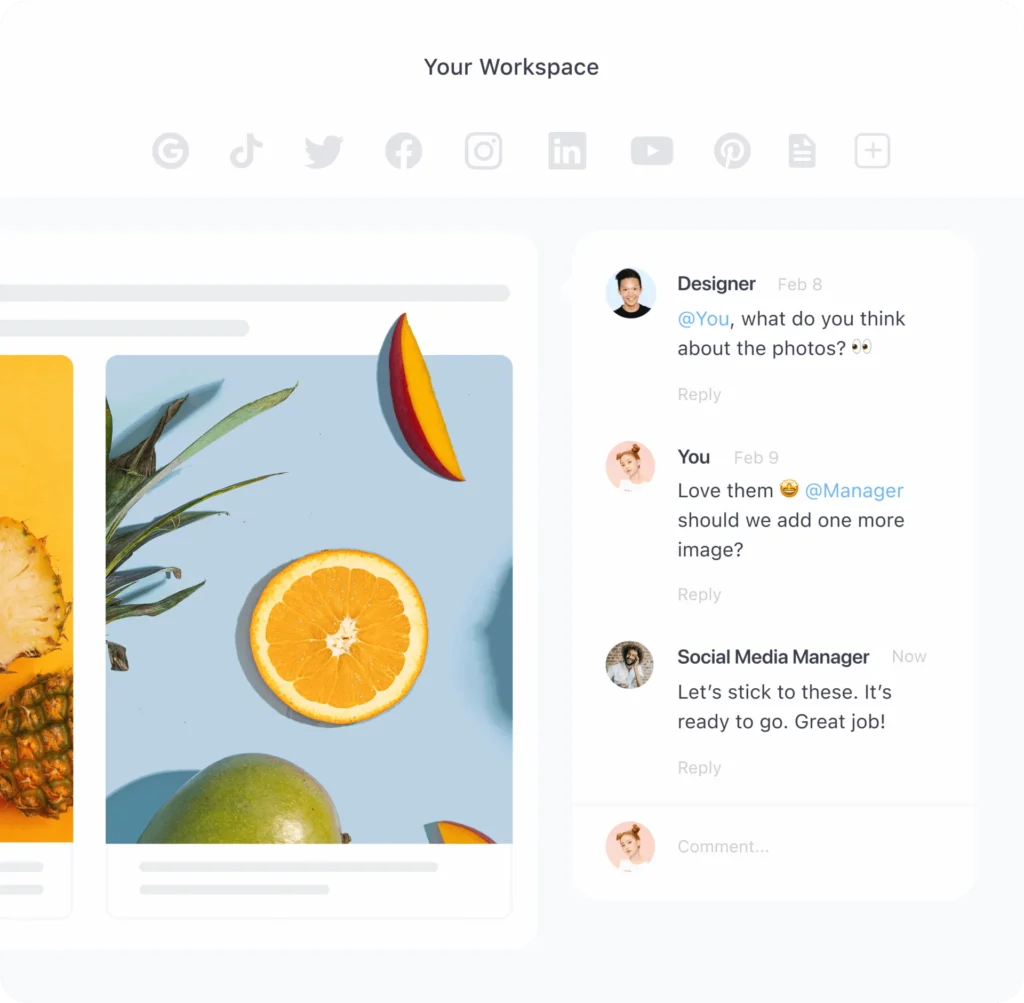Planable is a collaboration tool for social media teams, simplifying content planning and approval. It enhances workflow efficiency and team communication.
Planable provides a streamlined platform for social media managers, agencies, and marketing teams. Users can create, review, and schedule content in a visually appealing calendar view. The platform supports various social media networks, allowing teams to collaborate seamlessly. With its intuitive interface, Planable makes content approval processes faster and more transparent.
Team members can comment, suggest edits, and approve posts all in one place. This minimizes miscommunication and ensures content quality. Planable’s features cater to both small teams and large enterprises, making it versatile. It ultimately saves time and boosts productivity by centralizing content planning activities.
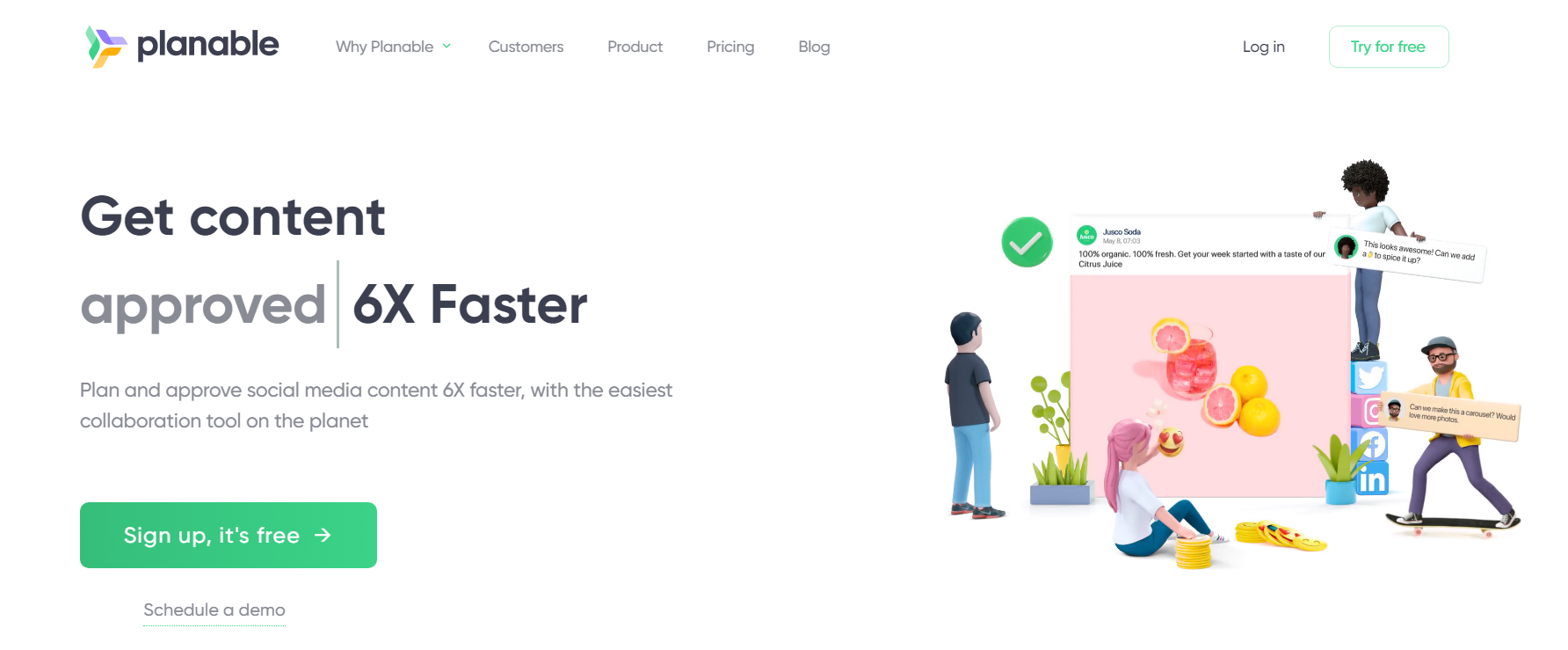
Credit: www.crazyegg.com
Introduction To Planable
In the digital age, social media is crucial for businesses. Effective collaboration on social media can be challenging. Planable aims to simplify this process. This tool enhances teamwork in social media management.
What Is Planable?
Planable is a collaborative platform. It helps teams plan, create, and schedule social media posts. The platform offers a visual interface. This makes it easy to see upcoming posts. Users can comment, review, and approve posts. It streamlines the workflow for social media managers.
Importance Of Social Media Collaboration
Effective social media collaboration is essential. Teams need to work together seamlessly. This ensures consistent brand messaging. It also helps in meeting deadlines. With Planable, collaboration becomes simple. Teams can communicate directly on the platform.
Here are some key features of Planable:
- Real-time collaboration
- Visual content calendar
- Approval workflows
- Content previews
These features make Planable a valuable tool. It helps social media teams work efficiently. This leads to better results and less stress.
| Feature | Benefit |
|---|---|
| Real-time collaboration | Instant feedback and faster decision-making |
| Visual content calendar | Easy to plan and organize posts |
| Approval workflows | Simplifies the approval process |
| Content previews | See posts as they will appear |
By using Planable, social media teams can save time. They can focus on creating quality content. The platform supports various social networks. This includes Facebook, Twitter, LinkedIn, and Instagram.
- Sign up for Planable.
- Connect your social media accounts.
- Start collaborating with your team.
Planable makes social media management easier. It’s an essential tool for modern teams.

Credit: www.pcmag.com
Key Features
Planable offers a range of features designed to streamline social media management. Let’s dive into the key features that make Planable a great tool for teams.
Content Calendar
The Content Calendar in Planable helps you visualize your posts. It is easy to use and user-friendly. You can drag and drop posts to reschedule them. This feature ensures your content is well-organized. It helps you see all your posts in one place. The calendar view shows daily, weekly, or monthly plans. You can also filter posts by type or status. This makes it easier to manage multiple campaigns.
Real-time Collaboration
Real-Time Collaboration is one of Planable’s standout features. It allows team members to work together seamlessly. You can comment on posts and give feedback instantly. This feature reduces the need for long email threads. It improves communication within the team. You can also see changes as they happen. This ensures everyone is on the same page. Collaboration becomes smooth and efficient.
User Experience
Planable offers an exceptional user experience. It ensures every user finds it easy to navigate and use. Let’s dive into specific aspects of the user experience.
Interface Design
The interface design is sleek and modern. It helps users focus on their tasks. The dashboard is clutter-free, offering a clear view of projects.
Planable uses a simple color scheme. This enhances readability and reduces eye strain. Icons and buttons are intuitive, guiding users effortlessly.
The layout is responsive, working well on different devices. Whether on a desktop or mobile, the interface remains user-friendly.
Ease Of Use
Planable is incredibly easy to use. New users can get started quickly without any technical knowledge.
The platform offers drag-and-drop functionality. This makes content scheduling and editing effortless. Users can see real-time previews of their posts.
There are also helpful tooltips and guides throughout the platform. These assist users in understanding features without requiring extensive training.
Here’s a quick overview of the key features that enhance ease of use:
- Drag-and-Drop Editor
- Real-Time Previews
- Responsive Design
- User-Friendly Icons
- Tooltips and Guides
The combination of these features makes Planable an excellent choice for teams of all sizes.
Team Collaboration
Team collaboration is crucial for successful project management. Planable offers features that make working together easy. With Planable, teams can share ideas and approve content smoothly.
Approval Workflows
Approval workflows in Planable streamline the content review process. Teams can set up custom workflows for different projects. This ensures content is reviewed by the right people. Here’s how it works:
- Create a draft
- Submit for review
- Receive feedback
- Make revisions
- Get final approval
This process reduces errors and saves time. It also ensures everyone is on the same page.
Role Assignments
Role assignments in Planable help teams know their tasks. Each member has a specific role. This makes it clear who does what. Key roles include:
| Role | Responsibilities |
|---|---|
| Admin | Manage team settings and approve content |
| Editor | Create and edit content |
| Viewer | Review and comment on content |
Assigning roles ensures clear communication. It also helps avoid confusion during the project. Everyone knows their duties and deadlines.
Integration Capabilities
Integration capabilities can significantly enhance the functionality of any tool. Planable excels in integrating with various platforms and third-party tools. This ensures seamless operations and maximized efficiency for its users.
Supported Platforms
Planable supports a range of platforms to streamline your content scheduling. These include:
- Facebook: Manage posts, pages, and groups directly.
- Instagram: Schedule both posts and stories with ease.
- Twitter: Plan tweets and monitor engagement.
- LinkedIn: Handle company pages and personal profiles.
- Google My Business: Schedule posts and updates.
Third-party Tools
Planable also integrates with several third-party tools to enhance its capabilities:
| Tool | Functionality |
|---|---|
| Slack | Receive notifications directly in your Slack channels. |
| Zapier | Automate workflows between Planable and other apps. |
| Canva | Design social media graphics within Planable. |
| Google Drive | Access and share files seamlessly. |
| Dropbox | Store and share media files efficiently. |
These integrations make Planable a robust tool for social media management. It ensures users can manage their content effortlessly across multiple platforms and tools.

Credit: www.youtube.com
Pricing Plans
Planable offers various pricing plans to fit different business needs. Understanding these plans can help you choose the best option for your team.
Subscription Options
Planable provides three main subscription options. These options cater to different user needs and budgets. Here’s a breakdown:
| Plan | Monthly Price | Features |
|---|---|---|
| Starter | $24 |
|
| Premium | $99 |
|
| Enterprise | Custom Pricing |
|
Value For Money
Planable offers great value for money. Each plan is designed to deliver maximum benefits.
The Starter Plan is perfect for small teams. It offers essential features at an affordable price.
The Premium Plan provides advanced features. It is ideal for growing businesses needing more users and analytics.
The Enterprise Plan is tailored for large organizations. It offers custom solutions to meet specific needs.
Choosing the right plan ensures you get the best value. Planable’s pricing is transparent, with no hidden fees.
Pros And Cons
Understanding the pros and cons of any tool helps in making informed decisions. Planable, a popular social media collaboration platform, has its own set of strengths and weaknesses. Let’s dive into the advantages and limitations of Planable.
Advantages
- Easy-to-Use Interface: Planable offers a clean and intuitive interface. This makes it user-friendly for all team members.
- Real-Time Collaboration: Teams can collaborate in real-time. This enhances productivity and streamlines workflows.
- Content Calendar: The content calendar is visually appealing and easy to navigate. It helps in planning and scheduling posts efficiently.
- Feedback and Approval Process: Planable simplifies the feedback and approval process. Team members can leave comments, suggest edits, and approve posts easily.
- Integration with Major Platforms: Planable integrates with major social media platforms like Facebook, Twitter, LinkedIn, and Instagram. This ensures seamless content management across various channels.
Limitations
- Limited Free Plan: The free plan offers limited features. To access more advanced features, a paid subscription is necessary.
- Learning Curve for New Users: New users might experience a slight learning curve. Despite its user-friendly interface, understanding all functionalities takes time.
- Mobile App Limitations: The mobile app lacks some features available on the desktop version. This can be inconvenient for users who prefer mobile access.
- Pricing Structure: The pricing structure may not be affordable for small teams or startups. The cost increases as the team size grows.
- Limited Analytics: Planable provides basic analytics. For advanced analytics, users might need to use additional tools.
| Feature | Pros | Cons |
|---|---|---|
| Interface | Easy-to-use and intuitive | Slight learning curve for new users |
| Collaboration | Real-time collaboration | Limited features on free plan |
| Content Calendar | Visually appealing and easy to navigate | Mobile app lacks some features |
| Feedback and Approval | Simplified process | Pricing structure can be costly |
| Integration | Integrates with major platforms | Limited advanced analytics |
Customer Support
Customer support is crucial for any software service. Planable excels in this area. Let’s dive into the different aspects of their customer support.
Support Channels
Planable offers multiple support channels to assist users. These include:
- Email Support: Available for detailed queries.
- Live Chat: Ideal for quick questions.
- Help Center: A comprehensive resource library.
- Social Media: Support via Twitter and Facebook.
These channels ensure users can get help in various ways. Each channel serves a specific need.
Response Time
Planable is known for its fast response time. Here is a breakdown of their average response times:
| Support Channel | Average Response Time |
|---|---|
| Email Support | Within 24 hours |
| Live Chat | Within 5 minutes |
| Social Media | Within 2 hours |
The quick response times highlight Planable’s commitment to user satisfaction. Fast replies mean less downtime for users.
Frequently Asked Questions
What Is Planable Used For?
Planable is a content collaboration platform. It helps teams create, plan, and approve social media content. It streamlines workflows and enhances productivity.
How Does Planable Improve Social Media Management?
Planable centralizes content creation, review, and approval. It allows teams to collaborate in real-time. This minimizes errors and speeds up the publishing process.
Is Planable Suitable For Small Businesses?
Yes, Planable is ideal for small businesses. It offers affordable plans and user-friendly features. It helps small teams manage social media efficiently.
Can Planable Integrate With Other Tools?
Yes, Planable integrates with popular tools like Facebook, Instagram, Twitter, and LinkedIn. This ensures seamless social media management across platforms.
Conclusion
Planable offers a streamlined approach to social media management. Its user-friendly interface makes collaboration effortless. Teams can easily plan, create, and approve content. This tool enhances productivity and ensures consistency across social media channels. For businesses aiming to improve their social media strategy, Planable is a valuable asset.